AMAZON SES, reCAPTCHA & CONTACT FORM
Squawk Forms is a WordPress plugin designed to set up Amazon SES for email sending and Google reCAPTCHA for spam protection. It comes with a contact form that you can customize to match your website's look and feel.
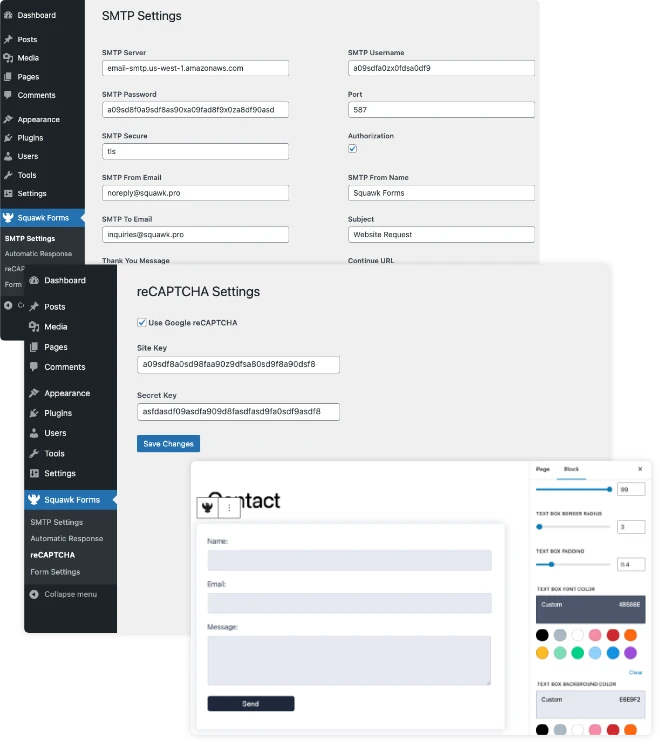
Form Validation
This simple form comes with frontend and backend validation right out of the box. Just add the block to any page and you’re good to go. Simple. No configuration needed.

Easy Customization
Once you add the block to your page or post, you can change colors, font sizes, spacing and more.
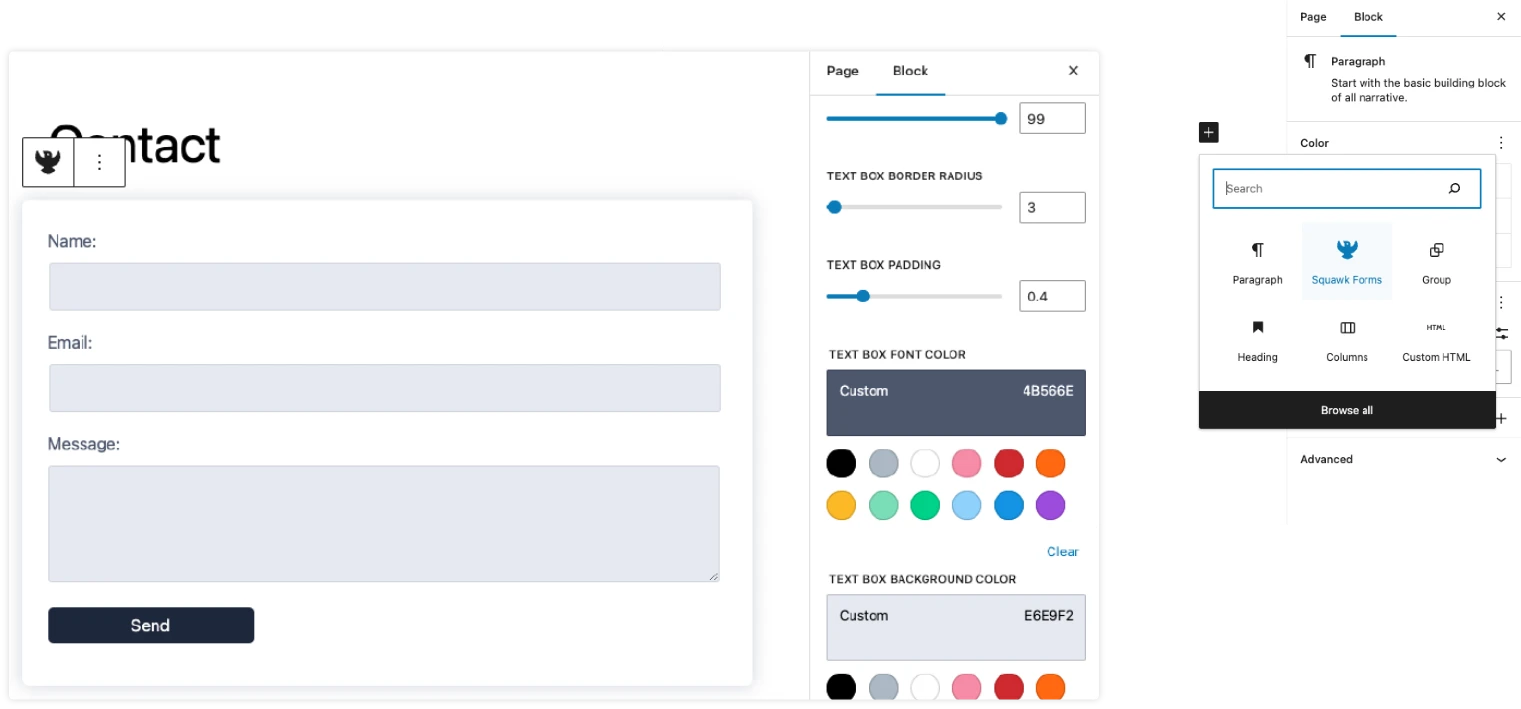
Google reCAPTCHA V3 For WordPress
Get your Google reCAPTCHA site and secret keys and paste them into your form settings. Your WordPress form now has reCAPTCHA V3 activated. It’s that easy.
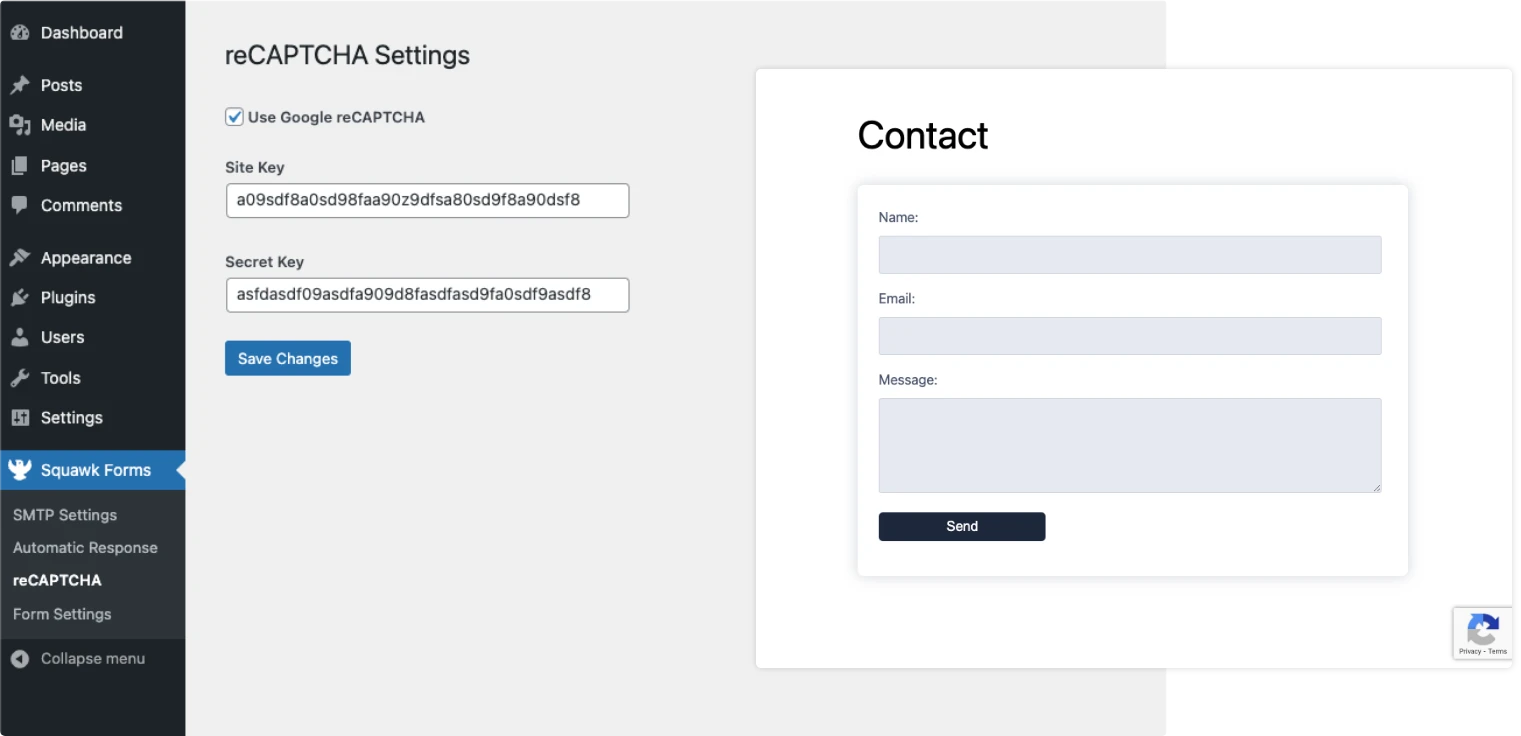
Amazon SES SMTP For WordPress
Copy your Amazon SES credentials into the settings page and have your whole site sending emails through Amazon’s servers which will insure deliverability to peoples inbox not junk mail folder.
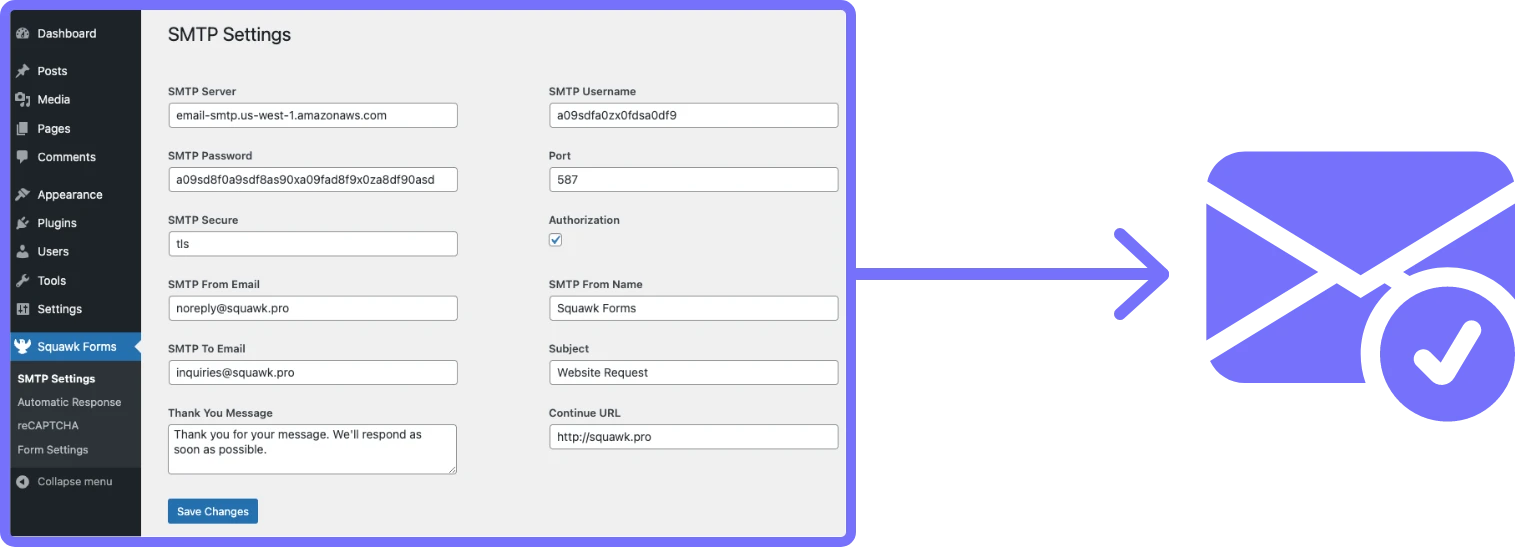
Available on wordpress.org!
See The Form For Yourself
The following form was acvitaved within minutes.
Give it a try. Send us your questions.